Guide
Buy CS:GO Ranked Accounts with Paysafe Card
Here is a Step-by-Step Guide on how to buy CS:GO smurf accounts from CSGOSMURFNATION.COM via paysafecard.
RE: This trick is no longer working as G2APAY Gateway is removed from the website
Note: If you are from countries like Germany, Finland, Poland you need to use a vpn (Connect to India ) for this trick to work! otherwise you wont get these options on g2a.
There are a lot of free vpn’s use any which you trust.
1) Select the CS:GO RANKED ACCOUNT you want to buy (prime / non-prime) and click add to cart
2) Navigate to checkout and Remember the Total amount to be paid.
3) Now you are requested to Go to G2a.com
4) Login To Your G2a Account or create a new one.
5) Navigate towards G2A wallet
(Top Right wallet icon)
6) Click on add funds
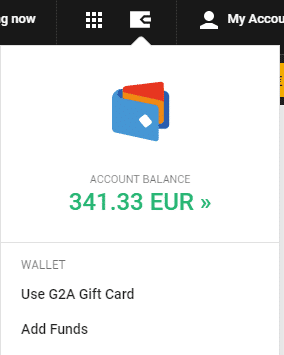
7) *Important*
Click Verify With Sms Token And add Your Mobile Number And Confirm With OTP (Required For paysafecard)
Now enter the amount that u remembered on the checkout page and click Top-up
(We Recommend Adding 1% Extra)
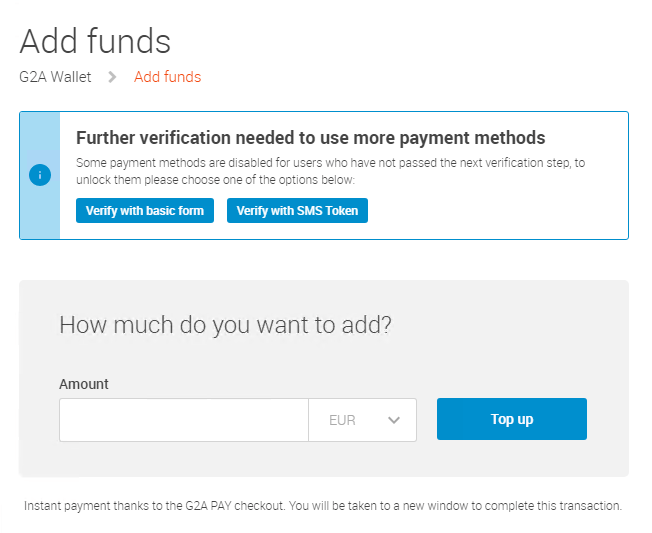
Please Note- Once You are on this page turn off the vpn otherwise pay safe wont work!
8) Now select pay safe card fill in the details and pay the amount
(Turn off the vpn and then click the pay safe card option at g2apay)
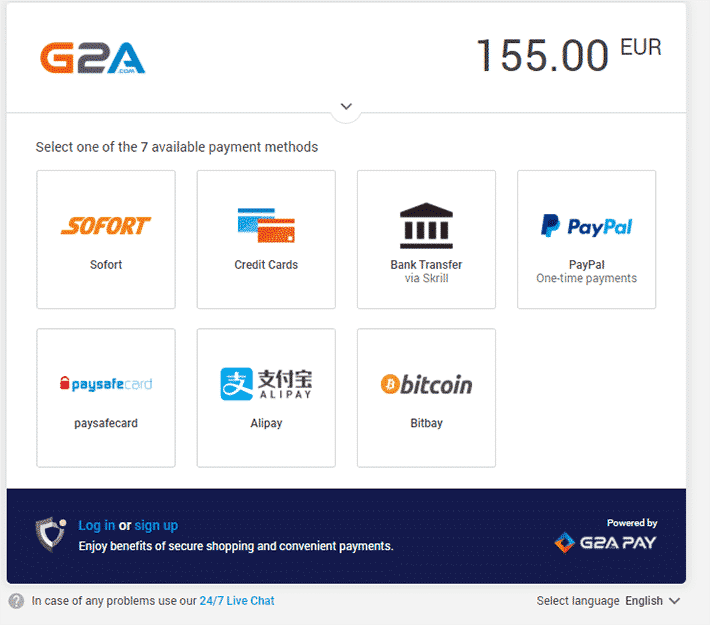
9) Go back to G2A.COM and Check Balance You Should Have Wallet balance at G2A
10) Now Navigate back to CSGOSMURFNATION.COM and click on the checkout page
11) Fill in your details and click pay with G2APAY
12) You will have an option to pay via G2Awallet
(To Use G2a Wallet Balance)
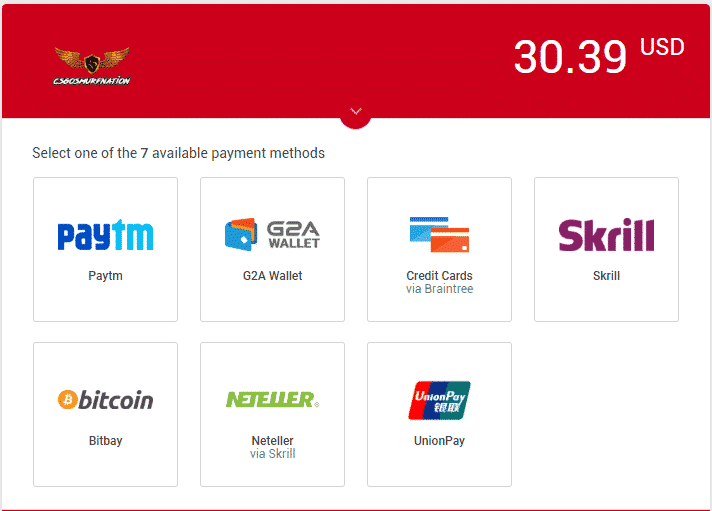
13) After They Payment Is Done Account Details are Instantly Sent to Your Email or Can be Seen at My Orders Page.
Tags- csgo accounts kaufen, prime accounts kaufen, prime accounts kaufen, global account,csgo steam account kaufen, silver account,cs go ranked account kaufen
